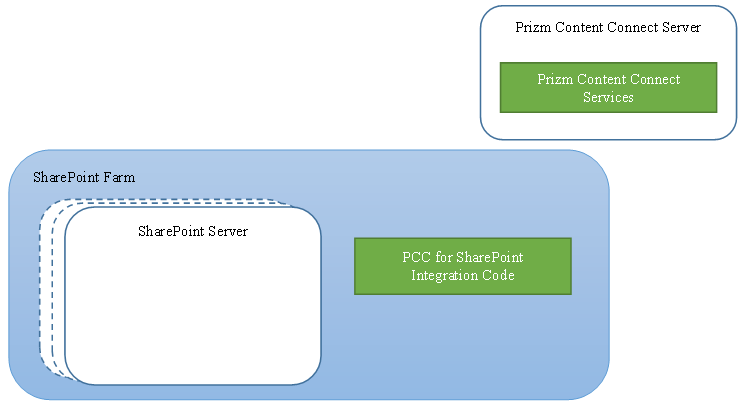PCC for SharePoint supports a variety of multi-server topologies as of the 7.0 release. In each of the supported topologies, there are one or more servers hosting the SharePoint farm and there is only one server hosting Prizm Content Connect services.
 |
The 7.0 release does not support a topology with more than one server hosting Prizm Content Connect services. |
Instructions in the Multi-Server Install Guide cover the supported multi-server topologies.
In the simplest multi-server topology, SharePoint may be installed on a single server and Prizm Content Connect services are installed on a separate server.
Multi-Server Topology - Example 1
This multi-server topology consists of one server that hosts SharePoint (installed as a farm) and one server that hosts Prizm Content Connect services:
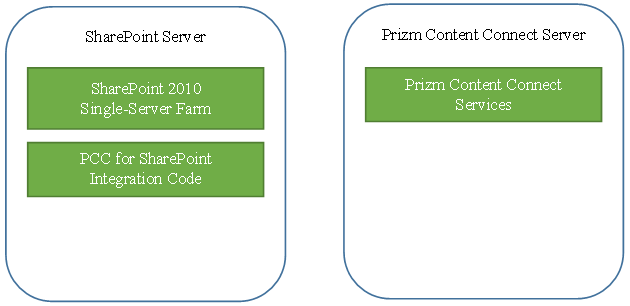
More complex multi-server topologies consist of a SharePoint server farm containing more than one server. The roles of the servers in this SharePoint farm are not important for this document. What is important is that in the multi-server topology, Prizm Content Connect services will be installed only on one server. This single Prizm Content Connect server will serve all requests for document conversion that come from any server in the SharePoint farm.
Multi-Server Topology - Example 2
This multi-server topology consists of a SharePoint farm and one server that hosts Prizm Content Connect services. The SharePoint farm consists of multiple servers: